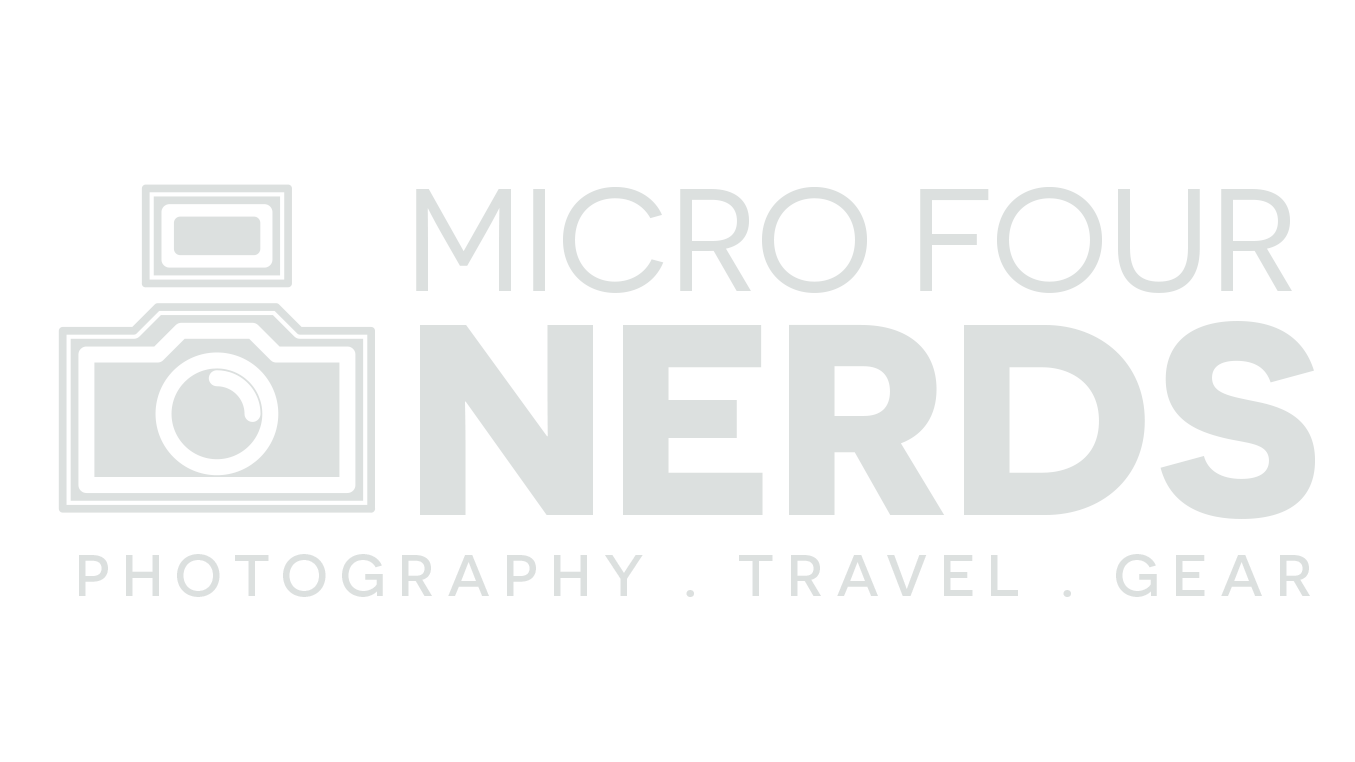A Photographer's Guide To Video
Get to grips with the video side of your camera in this easy to follow workshop. You can preview the first three lessons for free below!
-
Chapter 1
-
Lesson 1: Introduction
Welcome! get a cuppa ☕️ and let’s get stuck in! Here’s what we’ll be covering in this workshop and what you’ll need.
-
Lesson 2: File Formats and Resolution
In this lesson we’ll cover resolution: what is it, and which settings are best for you? As well as the different file format options available.
-
Lesson 3: Frame Rates
Frame Rates: What are they? And which settings should you use for different scenarios?
-
Lesson 4: Slow Motion Frame Rates
Let’s talk about slow motion! What are the best settings to use and why?
-
Lesson 5: Shutter Speed In Natural Lighting
This might be the most important lesson of all! Shutter speed is where video differs greatly from photography.
-
Lesson 6: Shutter Speed In Electronic Lighting
How shutter speed is affected by electronic lighting. How to stop Flicker
-
Lesson 7: How To Control Shutter Speed
Just a quick video on how we control our shutter speed in bright conditions.
-
-
Chapter 2
-
Lesson 8: How To Set Up Your Project For Editing
A quick video on how to set up your video editing project correctly.
-
Lesson 9: The Basic Rules Of Video
How video differs from photography.
-
Lesson 10: Bit Depth and Bit Rate
What is Bit Depth, what is Bit Rate, and why does it matter?
-
Lesson 11: Exposure and Photo Profiles
How to expose for different colour profiles
-
Lesson 12: Stabilisation and Movement Tips
Learn about the types of stabilisation available, and how to use them best.
-
Lesson 13: Focus
Let’s cover the best practices when it comes to focus
-
Lesson 14: Practical Lesson on Focus and Settings
Watch my shoot and I’ll talk you through it
-
-
Chapter 3
-
Lesson 15: What To Shoot
How to think about coverage
-
Lesson 16: Coverage Demo
A practical demo of how I approach coverage.
-
Lesson 17: Open Gate
What is Open Gate?
-
Lesson 18: How to Move with a Camera
how to move with a camera
-
Lesson 19: Colour Grading Basics
some basic info on colour grading and profiles
-
Lesson 20: How To Export (and what is ProRes?)
the best formats to export your video in
-
Lesson 21: Shoot with me! How I light and film a YouTube video
A BTS of how I set everything up and how I film myself as a solo creator
-
Lesson 22: How I film B roll
How I light my B roll filming and camera movements
-
Lesson 23: How I edit a YouTube video
I'll walk you through how I edit the video I've just shot!
-
Thank You!
-
What you’ll learn
-
All those complex looking video settings will be broken down for you one by one in a really easy to understand way.
-
I've designed this workshop to give you exactly the information you need to get started with video. No extra fluff, just all the most important stuff.
-
Real world examples of all the theory we cover, and a full walk through of how I make a YouTube video from start to finish. You'll be able to see how it all ties together in real world.