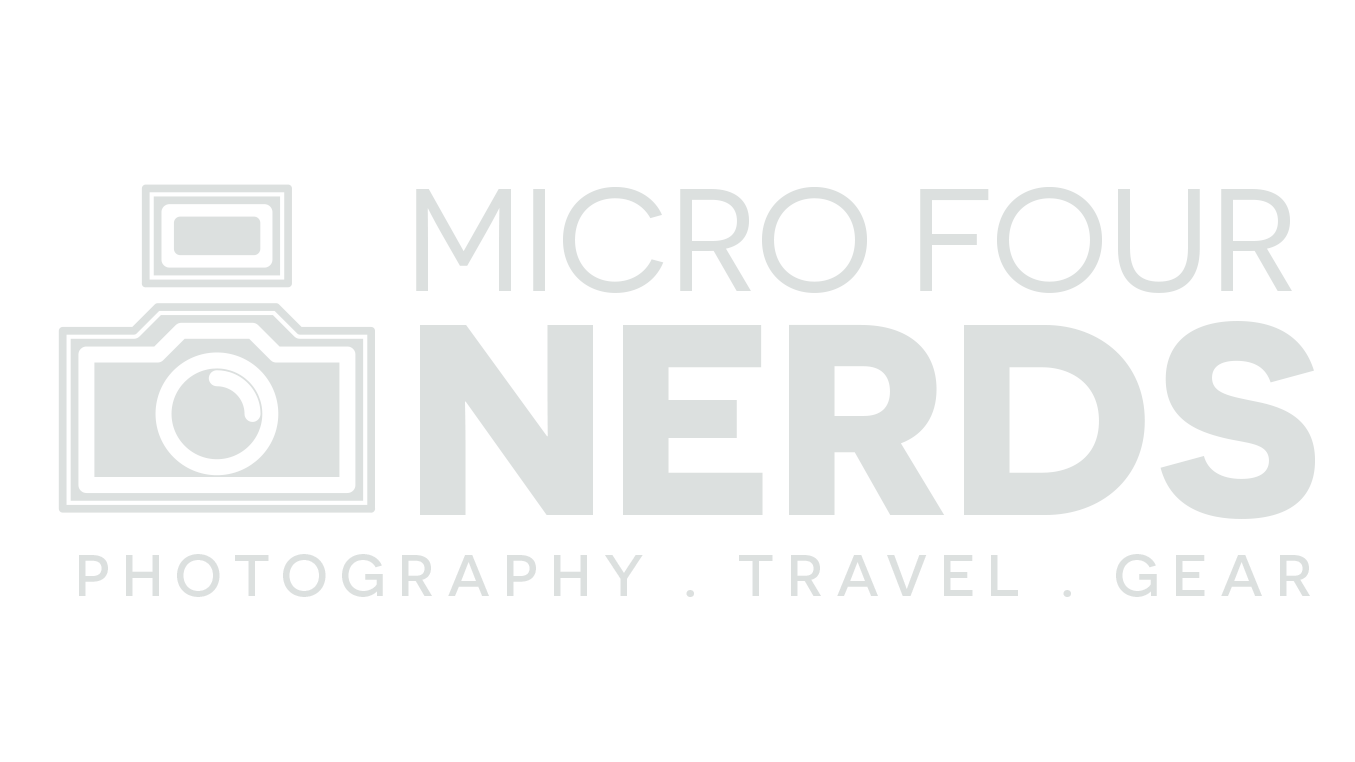The Lumix GH7 is here! What’s new? And is it worth the upgrade?
There’s a new Micro Four Thirds flagship in town. I’ve been using the Lumix GH7 extensively for the past week now, here’s everything you need to know.
Lumix GH7 Design
If you think this camera looks familiar, then you’d be right. A lot of people were expecting the GH7 to conform to the new S5ii/G9ii Lumix camera bodies, but I for one am really happy they’ve kept the same design as the GH6.
This body is a significant bump in quality over the S5ii/G9ii, though it’s also quite a bit larger too. The dials feel more solid and premium, and the grip is deeper. The GH7 is certified as weather sealed and freeze resistant to -10 degrees Celsius.
There’s a heckin’ chonky fan onboard behind the versatile articulating screen, which allows the GH7 to offer the same truly unlimited recording experience as the GH6 that came before it.
An updated XLR audio accessory too, which unlocks 32 bit float audio!
Internal Apple ProRes RAW — a world first for the GH7!
Perhaps the biggest update to the Lumix GH7 is that it can now record Apple ProRes RAW HQ at 5.7k and up to 30 frames per second internally onto its CFExpress card (The GH7 has an SD slot and a CFExpress slot just like the GH6). There’s also a C4k format which allows up to 60 frames per second. The only payoff being there’s a slight punch in when you press record. This is the only recording mode that has any punch-in at all on the GH7.
Thankfully, you can also record to SSD if you prefer — and I do — because the file sizes for ProRes RAW are pretty huge! The display tells me I could get just 30 minutes of recording time on my freshly formatted 1TB SSD, and just 9 minutes on my 128gb CFExpress card.
The footage allows you so much latitude in editing, with the ability to even change the ISO setting after the fact.
Phase Detect Auto Focus for the GH7 — finally!
It’s like they poured the G9ii into the GH7. The GH line now has all the phase-detect AF joy of the G9ii, as well as some updated Subject Detection features. With Subject Detection, you’ve now got things like Trains, Planes, and Automobiles, on top of the usual animal and human settings. Super cool, and I assume it’ll trickle down to the other newer Lumix cameras in due time.
Real Time LUT and Lumix Lab compatibility… sort of?
As we saw during the launch of the full frame Lumix S9, there’s a new app in town, and it’s absolutely brilliant. I’ve been a huge fan of Real Time LUT since it came to the S5ii, and I’ve always seen its potential for photo, over video (which is what I think it was originally designed for).
You can import your own custom LUTs into the camera and shoot them straight to jpegs — no editing required! The Lumix Lab app adds even more functionality. I’ll link my full guide at the bottom of this article if you’d like to learn more.
One omission though, which I think is unfortunate, is there is no MP4 Lite format inside the GH7, like there is inside the S9. This is the only video format (in open gate too!) that you can import and edit inside Lumix Lab. It’s perfect for sharing on-the-go clips. I do understand that the GH7 isn’t really aimed at that crowd, but still…. having full functionality of the Lumix Lab app would have been pretty nice. I sincerely doubt the GH7’s target audience will care much though!
Photo Stuff… Burst modes for days
Everything the Lumix G9ii can do? The GH7 can do. Handheld high res at 100mp? Yep. 60 frame per second burst — and pre-burst — modes? Yes yes. 10 frames per second burst mode with the mechanical shutter. Epic. If you want to learn more about the photo side of the GH7, then watch some of my videos on the G9ii! The cameras have the exact same 25mp sensor, the same features, and buffer size (around 200 raw files buffer!).
What else? Quickfire!
Frame.io cloud integration — back your files up to Adobe Cloud as you film
Proxy media recording — everything up to Cinema 4k (but still no open gate proxy unfortunately)
Updated E Stabilisation — now, on top of rock solid footage, it’ll even minimise barrel distortion for you
Live Composite Mode! — I’m always happy to see this (why does the Lumix S9 not currently have this!)
You can buy a firmware update to add Arri Log to your GH7, which is sort of mindblowing. It’s one of those features where your jaw will either drop on the floor or you’re like, eh? haha. So it’s great that it’s an optional add-on.
As a GH line fanatic… how do I feel?
I think Lumix have created something really special here with the Lumix GH7. I had some personal theories about what I wanted to see, like internal ND filters, and perhaps some crazier slow motion features — the GH7 has the same slow motion features as the GH6, by the way: 120p in 4k and up to 300p in HD — but, I have come to realise… I think the GH line has out-grown me.
Back when I would run my wedding videography business, my YouTube channel, and my client work with my GH5, I was dying for more more more. But there comes a point, as a single-woman operation, when the features are now just more advanced than my needs. And that’s absolutely fine! It means I can stick to my beloved Lumix G9ii and be very happy with my choice.
For the right person though??? Ooooooh… I can see how excited this will make people! Especially the crowd that were put off by the lack PDAF on the GH6 (why I sold it) or the lack of thermal management in the Lumix G9ii (my only pain point in that camera!). Now, you have all the G9ii benefits, and everything else in a much more premium camera body.
Long live the GH7! Here’s my First Impressions video, as well as my Real Time LUT guide.
There’s also a written blog for how to convert your Lightroom Presets into LUTs for free, which you can read here. Or, you could just buy my presets! They’re already converted and ready to rock. wink wink.