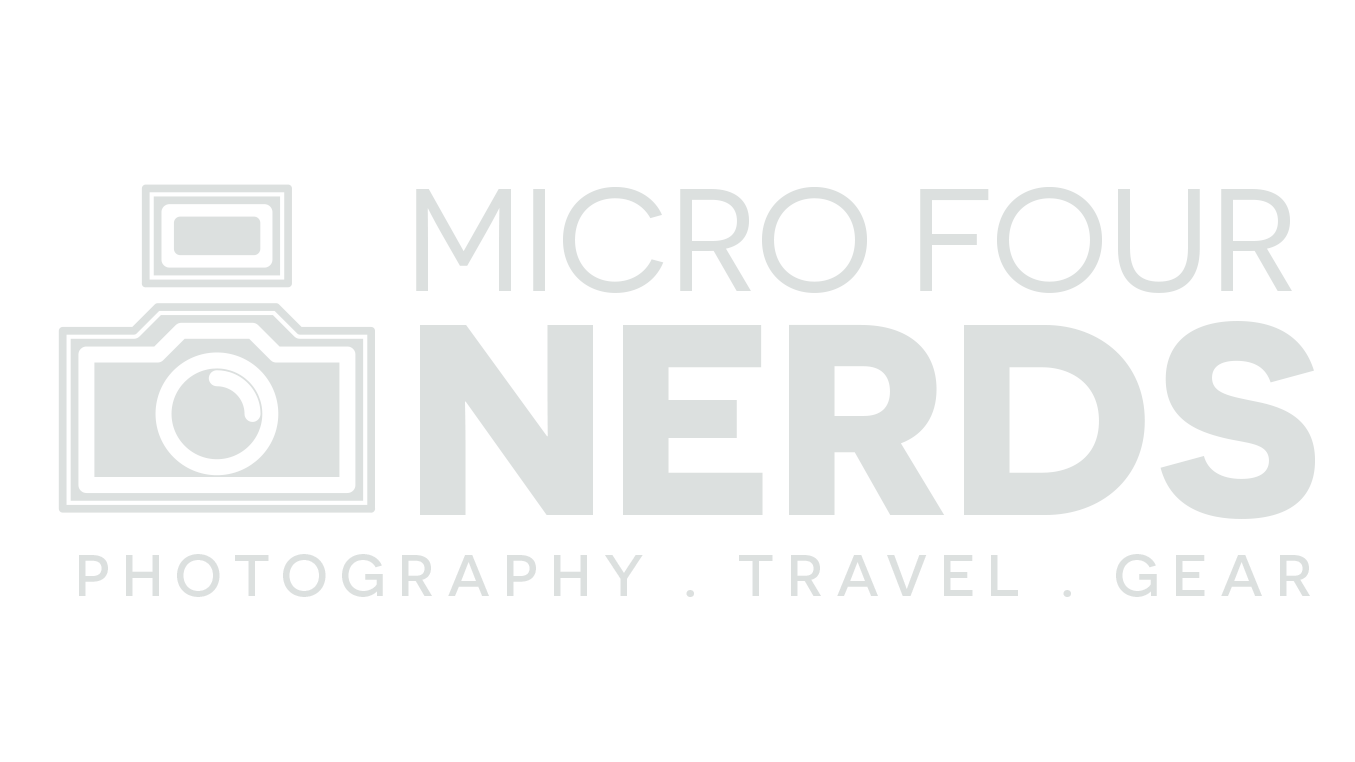Lumix GX80 / GX85 Review - Best First Camera?
I bought the Panasonic Lumix GX80 (or GX85 if you’re in America) as a travel camera and a back-up body to my GH5. It was super affordable, and my expectations weren’t that high… but this little camera has completely blown me away. Here is everything it has to offer.
GX80 Specs In A Nutshell
16 megapixel micro four thirds sensor
EVF
3” tilting touch screen
In-body stabilisation
4k 24p/30p recording
1080p 50p/60p (depending on region or whether you want to hack it, which I’ll cover later.)
Time-lapse and stop motion in-camera
Pop-up flash
Style and Design
Now, Panasonic have never been known for their design aesthetics. They tend to produce the most generic, boxy, yet functional cameras on the market. If you want something pretty, check out the Olympus Pen F, or the Olympus PL9.
But I’ve got to say, the Lumix GX80 isn’t hideous? I actually really like the design. It looks stylish, and has a nice weight to it, and of course with it being Panasonic, everything is easy to find and logical in the button and dial department. You can get it in either black or silver. Personally I love the black one. It’s simple and minimal, and I love it.
People with larger hands might want to test this in a shop before buying because it is on the small side, however, there is a little hand-grip that sticks out, which makes this camera feel very safe in your hands. Unlike the flat Pen F, which I almost dropped on numerous occasions.
If you’re wondering why I’m comparing this to the Pen F, well, since selling my Pen F, I had a portable-yet-stylish hole in my camera lineup, and I bought the GX80 as a more affordable replacement.
Honestly? The Pen F might be over double the price, but between the two I’d pick the GX80 every time.
Even if the Olympus Pen F is sexier.
But the GX80 is by no means perfect.
No Mic Input
One of the biggest negatives for me is the lack of mic input. It’s likely a deliberate omission on Panasonic’s part, because other similar cameras in their line-up have this offering, and no camera can have everything.
It’s just so frustrating to me personally because I also own a Lumix G7. The G7 is a brilliant video camera, and has the all-important mic input. But it lacks in-body stabilisation, which makes it next to impossible to film with unless you either have a stabilised lens or a tripod or gimbal.
The GX80 has the in-body stabilisation, creating wonderful hand-held video… with awful audio. Can’t win! I have, however, found quite a genius workaround.
Enter: The Instamic. It’s a small, magical microphone that is waterproof, and comes with a number of mounting options. You can use it as a lapel mic, or mount it onto your camera. I have mounted mine using the velcro mount. It’s in-keeping with the design on the GX80 and easy enough to leave behind when I don’t require it. If you are looking at a way of getting great audio without a mic input — or just like innovative gadgets — then check out my full review here.
But anyway. Back to the camera!
Perfect Travel Camera?
I took this camera away with me to Malta as a proper test. I have to admit, I’m a camera-gear packing fanatic. I usually end up packing three cameras and a drone and about two T-Shirts. So it was a slight struggle to rely just on one camera. Especially the cheapest camera in my line-up. And I only took the stock lens and one other! The shame!
I’m so so happy to report that the GX80 blew me away, for both video and photography. I’d go so far as to say it might (almost) be the perfect travel camera. It’s small and inconspicuous, and perfect for street photography. It’s so light you’ll forget you’re carrying it, even with a few extra batteries (which I’d recommend buying.)
It’s great to set up and leave recording a time-lapse while you’re sitting having lunch. It’s great to fire off quick photos when something catches your eye. It’s usually allowed into places that frown at larger DSLRs.
The only thing it’s really lacking for a perfect travel companion (aside from the damn mic input, which I’ll shut up about now!) is weather sealing. I know it’s a tall ask, especially at this price point, but I think that would have made this camera even better.
But even without weather sealing, it’s great. I took it on a boat ride, I took it to the beach. I’ve shot with it in a light drizzle, though I don’t think I’d dare risk it in outright rain.
The Stock Lens
Generally speaking, stock lenses can be a bit pants. They’re usually slow, and basic, and just enough to get you started. That being said, I was very impressed with the stock lens that comes with the GX80 as standard. The stock lens has a great set of features that go above and beyond:
12-32mm f3.5 - 5.6
Very small 37mm front element (for cheap filters!)
MEGA OIS stabilisation, making dual stabilisation when paired with the body
Packs down small when not in use. You could just about get this setup on your pocket.
Now, it is slow, and it is a bit plastic-y. But the stabilisation is a fantastic touch. It enables you to get to ridiculously low shutter-speeds handheld, which can make up for the slower aperture if your subject or scene is still.
And I’ve found this lens to be incredibly sharp and versatile. I’ve got some epic photos with it if I do say so myself. And the video is incredibly smooth and wonderful with the dual stabilisation. The combination is very affordable and works perfectly together.
In-Camera Stabilisation
As I’ve touched upon, this feature is killer. It helps both your photography and videography. If you’re in a low light situation, you can drop your shutter-speed and get a pin sharp image. I’ve even done traffic light trails handheld with this camera. It’s awesome! However low you think you can go, you can probably go a bit lower. Honestly. Give it a try.
For video, the results are superb. You just wouldn’t think this little camera could output such sharp, vibrant, and smooth video footage. I sell stock footage as a bit of a side-hustle with Blackbox, and I’ve sold more than a few clips and time-lapses that I’ve taken with the GX80. I reckon within a year it will have paid for its self and actually made me money, just with the footage I’d take anyway.
What the GX80 is lacking, and what you can do about it
No Cine D Colour Crofile
You can hack your GX80. I’ve done it. In fact I did both of these things the day I got it and it has come in so handy. They’re video-centric hacks, so I probably wouldn’t bother if you’re just using the GX80 mainly for photography, but if you want to dabble in video, this might be a good idea.
Out of the box, the Lumix GX80/GX85 doesn’t have the Cine-D video profile. If you’re not familiar, this profile is fantastic. It’s rich enough that you can take it straight out of the camera without any colour grading, but it’s just slightly flat and desaturated enough to give you plenty of wiggle-room if you want to grade your footage and change the look of it.
I shoot Cine-D pretty much exclusively, for all my vlogs, stock footage, and wedding films. It’s easy to match to other cameras (like my Mavic Pro, which also has a Cine D profile) and if you’re on a timescale, you don’t have to waste hours grading the footage.
Unfortunately, the standard profile the GX80 comes with is very rich and a lot of the contrast and saturation is “baked in”. It looks fine — it’s perfectly usable — but Cine D gives you more options. So it’s well worth hacking your camera to get it.
The hack is simple enough, it’s just a sequence of button presses and you’re done. I followed this youtube tutorial here, but if that doesn’t do it for you, search YouTube for “GX80 Cine D hack” and you’ll find loads of results.
No 60p video format
The second “hack” is mainly for if you’re in Europe like me. The PAL version of this camera (and the Lumix G7 actually, which I’ve also hacked in this way) will only give you a maximum of 50p in 1080p, whereas the GX85 across the pond gets 60p. Not a great difference, you might think, but it’s the difference between 50% slow motion and 40% slow motion in post production.
It’s the difference between having a viable 10 second clip to sell on a stock footage site that makes you $100 a year, or having it be only 8 seconds long and not meeting the requirements.
You can watch a video on this hack here, but if you get stuck just search “GX80 60p hack” on YouTube and there will be loads of results.
There are four videos at the bottom of this article with loads of test footage and photo examples of the GX80
Conclusion
I don’t regret buying this camera for a second. I even use it on wedding films sometimes. If my GH5 and G7 are on tripods during the ceremony and speeches, I often handhold the GX80, with a long lens on because the stabilisation is just THAT good, and get some close up reactions of the couple and the guests. The footage all grades together wonderfully and you’d never know which clip came from the pretty pricy GH5 or the little GX80.
The Panasonic menus make this camera a perfect first camera for someone. In my opinion (and this opinion will vary wildly online!) I think the Panasonic menus are the most user-friendly you can get. I love them. I can find everything quickly and easily, everything is in a logical place, and the customisable buttons let you put your most used features at your fingertips.
So whether you’re looking for something a bit smaller to take out and about, a second camera, or a first camera, the GX80 is a great option for just about anyone. Except if you are looking for a vlogging camera. The lack of flippy screen and mic input makes this not the best for a vlogger. But for everybody else? Go for it.
I just wish it had a mic input, and a flippy screen. And weather-sealing. But that’s purely me being greedy for this price point.
What You Could Buy Instead
The Lumix G80/G85. It’s bigger and uglier, but it has weather sealing, a flippy screen, and an all important mic input if audio is important to you. The G80/G85 is built like a tank, like a mini GH5, and I’m constantly amazed that you can get all that spec into a package so affordable.
The Lumix G7. It’s about the same price, small, light, and has a flippy screen. No weather-sealing, but it does have a mic input, and it’ll do Cine-D out of the box. It does lack in-body stabilisation though.
Lumix GX8. Think of this camera as the GX80’s big brother. You get a mic input, 20 megapixels, and it’s still sexy and relatively compact.
Olympus PEN E-PL9. This is small and sexy. Olympus do sexy so so well. I’d wear this around my neck as an accessory. It is compact and has a flip-down screen.
Olympus Pen F. This will possibly forever be the sexiest digital camera ever made. If you’re looking for something small and stylish, this is a brilliant option. No mic input, and I don’t get along with the Olympus menus very well. But it has a flippy screen, a 20 megapixel sensor, and in-body stabilisation. No mic input though. And no weather-sealing! Which I think at the price point is borderline criminal.
Lumix GX80
Great, portable, affordable, and CUTE!
Read Next: Instamic Review
Read Next: Best Micro Four Thirds Lenses
Tons of video content to accompany this review!
We have my GX80 review, the GX80 vs G7, how I set up a new camera (the GX80) and Three Days In Malta, where I used the GX80 exclusively. Lots of test footage and images. If you enjoy this article, or the videos, consider subscribing to my mailing list and my YouTube channel.