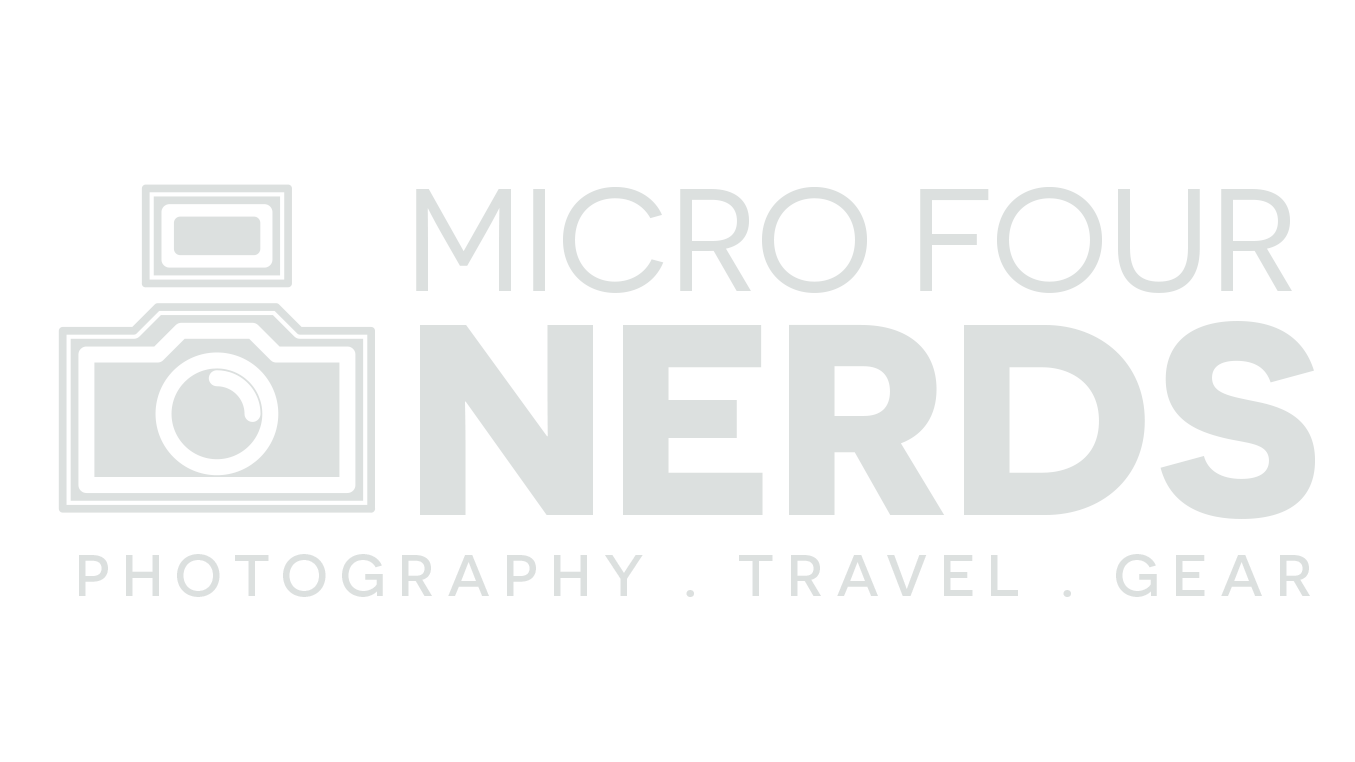Lumix S9 Review (For Every Day Carry Fans!)
The Lumix S9 Camera is an interesting, flawed, camera. There's pros and cons to this camera, and it isn't for everyone. Is it for you?
In this Lumix S9 review, we’ll discover why its an almost perfect for everyday carry option. In this blog, I’ll explore the benefits of this camera and compare it with similar Lumix models on the market. For a more detailed review, check out this video on the Micro Four Nerds YouTube Channel.
Making Photography Fun Again
The Lumix S9 could be one of my favourite everyday carry camera options in 2024. It comes in some fun colours, which I always appreciate, and has a compact form factor similar to other Lumix models. From the back it sort of looks like a larger Lumix GX800. The button layout is familiar if you’ve used small Lumix cameras before, so you can hit the ground running if you’re already a Lumix fan.
I initially struggled to choose a camera colour, starting with blue before settling on green. The colours are subtle, (OK, maybe not the red one!) offering personality without being too flashy. Perfect if you prefer a more incognito look for street photography for example.
Real-Time LUT & Lumix Lab
One of the most exciting updates is the Lumix Lab app. As a big fan of real-time LUTs, I saw its potential from the start. I love having photo presets in-camera, and being able to create interesting looks straight away without any editing. The Lumix S9 can hold up to 39 LUTs in-camera.
Lumix Lab takes editing on the go to the next level, allowing you to edit on your phone for video & photo via the app. Just make sure you shoot your video in the brand new MP4 Lite format, as that’s the only one that’ll copy over to your phone.
The app is actually great, for a change! Rejoice, a good camera app! You can edit on the go, or simply copy your photos and video onto your phone for instant sharing. It’s a pretty seamless process. I took some photos at the top of SkyTree Tower in Tokyo, for example, and during the lift ride down I’d already copied my favourite, ready edited with real-time LUT in-camera! — images to my phone. They were on my Instagram Stories by the time I’d got connection back outside the elevator.
During my trip to Osaka, I used my own presets, some of which are available for free in the Creator section of the Lumix Lab app. My StreetWise preset is ideal for travel and street photography, and you can download it to your Lumix S9 for free via the Lumix Lab app for free, orrrr… if you like the look of it i’d highly recommend the full pack that it came from, which is my City Escape pack.
The Lumix Lab app also offers LUTs from other creators, which are adjustable so you can tweak any of them to taste. Additionally, you can tweak the opacity of LUTs directly in-camera, or in the app too. Sometimes, ya know, a preset is just a bit too bold?! In your editing software you’d just dial it down. Now you can do that in-camera, as you shoot. It’s such a unique and brilliant feature for perfecting your photos.
Shot with Lumix S9 with Real-Time LUTs
How the Lumix S9 Compares to Other Cameras
The Lumix S9 inherits many beloved features from the S5ii and G9ii, such as Phase Detection autofocus, and subject detection. It also has a 'pre-burst mode' for capturing fast moving subjects, and excellent in-body stabilisation. The IBIS made getting handheld video clips super easy when I was out and about in Tokyo, and also made taking handheld long exposures a breeze.
Lumix S9 flaws…
Not everything is picture-perfect with this camera though… Pardon the pun. I know a lot of people will lament the lack of EVF, and I have to say, while this isn’t usually a deal-breaker for me, I did find it a challenge during brighter days in Tokyo.
Another missing piece is there isn’t a hotshoe; that’ a blummin’ coldshoe — only useful for holding your microphone, with no electronic connection at all to the camera.
Finally, and the flaw that I am most sad about… the Lumix S9 has an electronic shutter only. No mechanical shutter. That means no lovely “click” when you take a photo. It’s sort of a soulless press. very modern and electronic. You can put a sound on instead if you prefer, but I honestly hate when ANY of my technology makes a sound — I want to throw it out the nearest window — so silent is the only option for me.
A more practical limitation of this electronic only shutter is that you can get banding in your shots when shooting under electronic lighting. I have to say I didn’t run into many issues with this in practice — every in Osaka and Tokyo, land of the lights! — so it really isn’t as bad as some people online are making it out to be. I mean, your phone is electronic only shutter and you’ve never complained about that, have you?
Honestly, I think a lot of criticism of this camera is unwarranted, and people are making such mountains out of such molehills.
Is the Lumix S9 perfect? Absolutely not. Is it a hell of a great camera for the size and the price? Absolutely. Anyway…
Shot with Lumix S9 with Real-Time LUTs
Vlogging with the Lumix S9
When vlogging, I usually opt for something small like the DJI Pocket 3 due to its incognito setup. The Lumix S9 set-up is similarly compact, making it ideal for vlogging without attracting too much attention. There’s also a mic input, and a flippy screen to make vlogging really easy.
Another big limitation of the Lumix S9
The Lumix S9 lacks thermal management, which in turn limits video recording times. Here are the time limits with different settings:
6K Open Gate: 10 Minutes
All 4K Modes: 15 Minutes
MP4 Lite Mode: 15 Minutes
FHD Modes: 20 Minutes
For my needs when I’m out and about filming, I rarely need more than 5 minutes at a time, so it doesn’t impact me much. But if this is your only camera, or you want it to be your “talking head” camera for longer YouTube videos, then this is definitely something to keep in mind. It isn’t ideal… But we were never going to get a mini S5ii clone. There has to be compromises in exchange for the smaller form factor.
Lumix S9 Battery Life & Lumix Ecosystem
The Lumix S9 uses the same battery as the S5ii, G9ii — and the GH6, for that matter — making it a great addition if you already are a part of the Lumix ecosystem. The battery life is superb. I only needed to change the battery once over several days.
As a full time professional user of all things Lumix, I love how unified their cameras are. I can pick any of them up — even really old ones — and hit the ground running. I love the intuitive, logical menus, and the abundance of custom buttons. There are fewer on the S9 of course — it is smaller! — but still plenty so that you can make the camera your own.
Shot with Lumix S9 with Real-Time LUTs — this one is my StreetWise preset!
Why the rage around the Lumix S9?
The outrage around this camera on YouTube has been both astounding and hilarious to me. Never in my life have I seen so many people have an opinion about a camera they’ve never even so much as been in the same room as. For whatever reason, this camera has annoyed a lot of people. Me? It takes great photos, it takes great videos, it’s small, it’s light, it’s fun… what’s the fuss all about? However, I do have one controversial take…
Lumix S9
My Controversial Take on the Lumix S9…
This may surprise quite literally no one reading this! But… I do wish the Lumix S9 was a micro four-thirds camera! Of course I do!
A compact camera is only as ‘compact’ as the lens that you put on it, and while there are some compact lenses for this system, many full-frame lenses are large. Micro four thirds offers a wider range of tiny lenses. Consider the lenses you’d use with this camera before purchasing, as traditional lenses could make it front-heavy and tiring on your wrists. If you often use large lenses, the S5ii might be a better choice for balance.
I mean look at the delightful Lumix GM5. It’s 10 years old now, but it has a hotshoe. It has an EVF. It has a mechanical shutter. It has a traditional back dial to adjust settings (and the S9 doesn’t). It has style, grace, and fun for days. But of course the full frame sensor of the S9 has taken up most of the internal space. But would a smaller sensor have been so bad, really? Definitely not for me.
I sincerely hope there will be a micro four thirds variant of this style of camera one day soon. I wouldn’t even care if they kept the same camera body. Just throw in a mechanical shutter, and maybe a wee EVF and I’d be happy.
SmallRig Accessory for the S9
Though I usually avoid bulking up small cameras, the SmallRig grip is ergonomic and worth considering if you have larger hands or plan to use bigger lenses.
Missing Buttons
The minimalist design means fewer buttons. I missed some, especially the burst mode and time-lapse options usually on the left-hand side, and the AF/MF switch. These functions are still available but are hidden in the menus. If you’re new to Lumix cameras, this won’t be an issue.
I mainly miss a proper back dial to adjust my settings. Here you have to use the wheel at the back, which doubles as an up down left right wheel for the menu navigation. It’s quite easy to accidentally adjust something you didn’t mean to.
Is The Lumix S9 Camera for You?
The Lumix S9 isn’t for everyone. If you’re concerned about recording limits, electronic shutter, or the smaller size, it might not be the best fit. However, its affordability is a significant strength. I mean, I know it isn’t exactly cheap? But for a full frame offering it isn’t too bad. And I imagine the price will drop over time. If you think it’s not for you, or can stretch your budget, consider the Lumix S5ii camera instead.
For me, though? It’s FUN, it’s colourful, it ticks so many boxes. The video features are superb, and the Lumix Lab app is a game-changer as far as I’m concerned.
Opinions on Real-Time LUTs
If you want polished, delightful images straight from your camera, saving hours of editing time, the Real-Time LUT feature is for you. The Lumix S9 boasts the most advanced Real-Time LUT features, making post-production a breeze.
Remember, you can always access my pre-built LUTs and preset packs over at Micro Four Nerds Store