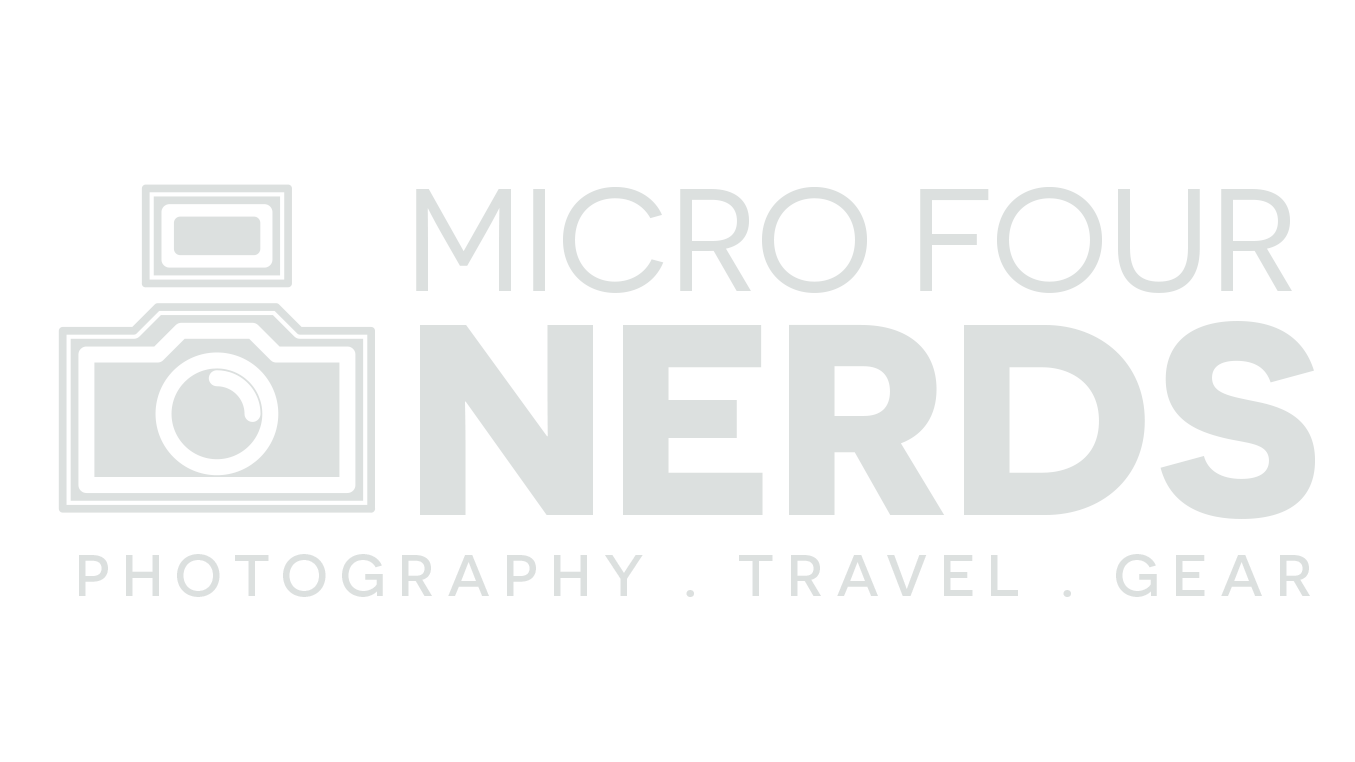Luminar: 4 Killer features to make your photos better
I’ve used Luminar for about 6 months now, and I have to say, I’m very impressed. You get so much bang for your buck with a one off payment. No more monthly subscriptions! Wooo! It has gotten faster and more efficient with every update, and I can say with confidence it now runs like an absolute dream on my machine. Everything about this software is designed to be user friendly and FAST.
I’ve done some video tutorials over on my channel, but I’ll go through some of my favourite features for you now if you’re still on the fence.
Golden Hour
This is one of my most-used sliders within Luminar. With just two sliders, you can turn a dull image taken at not-quite golden hour into something very convincingly taken at sunset. It’s quick, it’s easy, and even if you know how to replicate this in the HSL sliders manually, this is a heck of a lot faster.
If you’ve ever taken a dull looking photo and thought, “I wish I’d taken it a few hours later in the day.” Then consider this slider a time machine.
2. Sunrays!
It blows my mind this one. The software somehow intelligently knows when to break up the sunbeams behind branches and obstacles. Good look replicating that in Photoshop quickly! I find it works most effectively when you already have a flare or a sun in the photo, that way you’re just enhancing what is already there rather than over-doing it.
I also love to up the warmth slider in this filter to enhance those sunny tones. This photo example isn’t the best photo ever taken but with some colour adjustments and enhancements it’s certainly more interesting than the Before image.
3. AI Sky Enhancer
This is a new feature. Incidentally, I also love how often this software is enhanced given that it’s just a one off payment. You get support and all the new features that come along the way. I think that’s pretty awesome. Anyway. This one is another fancy, intelligent mode that enhances the sky. It does this by enhancing certain colours, and creating a circular polariser effect. It really is very impressive.
As with a lot of these features, you CAN do these things in Lightroom or Photoshop if you know what you’re doing. But this makes it super simple and much faster. Why mess about with 20 sliders when 2 will do?!
I’ve also upped the shadows and exposure on this example, but the bulk of the colour work comes from just the Sky Enhancer. Pretty cool right?
4. LUT Mapping
Now this is a game changer. If you’ve been on YouTube for more then ten minutes you’ll know that LUT - or colour look up tables - are all the rage. And for good reason. They change the colour profile of your image (or video) and give you a certain look with just one single click. They can be used to create unity in your style, and to change images dramatically very quickly.
You can add your own but the built in LUTs within Luminar are blummin’ brilliant you know. There is a great selection, and I find that they work especially pleasingly on humans.
This isn’t to be confused with Lightroom presets - and the two aren’t currently compatible. LUTs are plentiful and lots of very talented creators sell them for cheap or give them away, so your opportunities are endless.
Give it a go, and help to support this blog and my channel by clicking the photo below and using the code NERDS at the checkout.
There’s a HUGE Black Friday sale going on from November 21st until November 28th 2018. You can get this cheaper price PLUS the extra money off through the NERDS discount code! Outside of these dates, the $10 discount will still work.