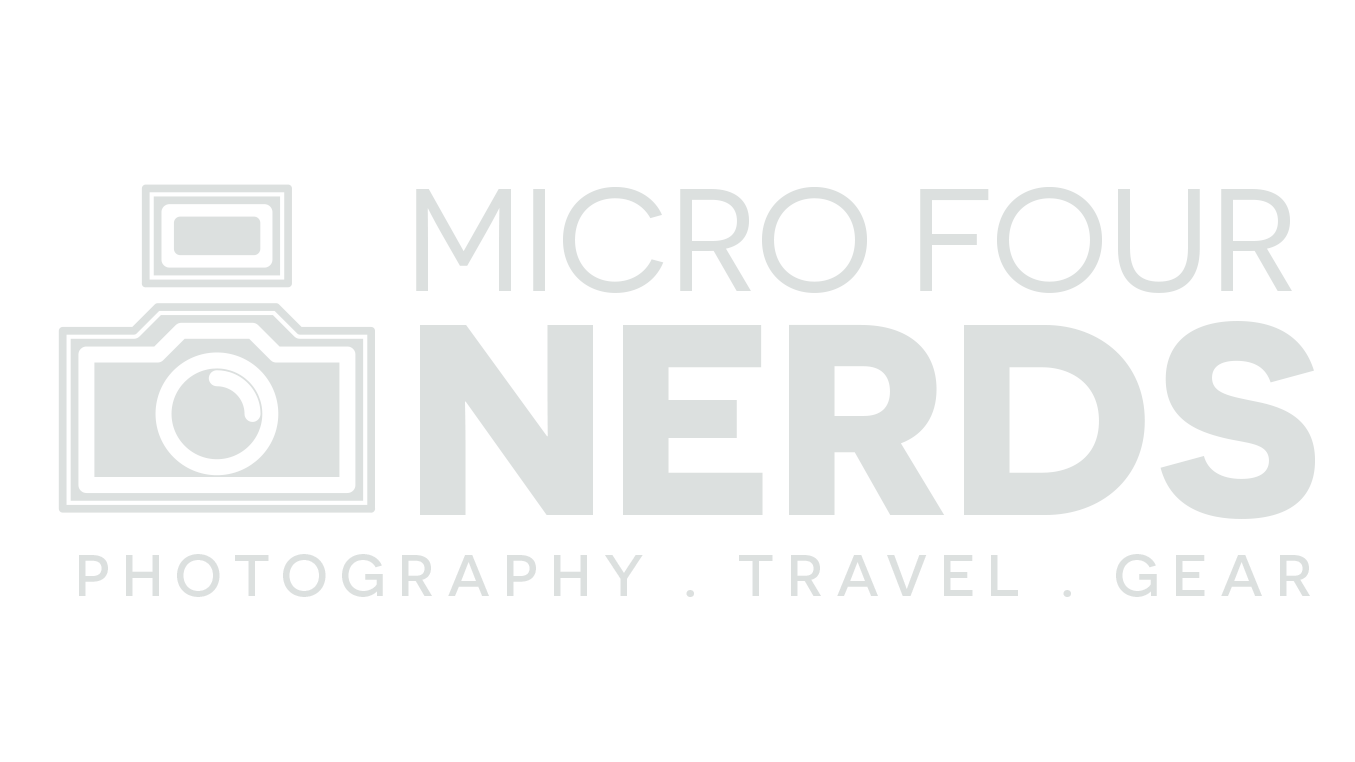Zhiyun Crane Plus Review
Zhiyun Crane Plus Review
While I've made a few videos on the Zhiyun Crane Plus, I don't think I've actually compiled my thoughts into a comprehensive review. So here it is, in all its disjointed glory!
The Crane Plus is a superb gimbal that sits nicely between the Crane M and the Crane 2 in the Zhiyun range. The Crane M is great for small cameras, but struggles with certain lens combinations and isn't the most versatile. The Crane 2, on the other hand, can hold the actual world, the moon, and possibly Mars and Venus without breaking a sweat. It's a flagship product for sure, but huge! And, possibly... ever so possibly... slightly overkill for my needs. Especially if I'm shooting with smaller micro four thirds bodies.
So in comes the Crane Plus: premium build quality, a very generous payload that will accommodate any of my camera and lens combinations, and a smaller form factor too. Wonderful. The Goldilocks gimbal.
Zhiyun Crane Plus
The Goldilocks Gimbal
I've used The Crane Plus for paid work as well as for some personal travel videos so far and I have to say, I'm struggling to find a downside. The battery life is superb, the footage it can capture is just stunning - it even made my clompy footwork smooth before I had fully mastered the “ninja gimbal” walk.
I love the Crane Plus dearly. Here are some of my favourite features.
Interested in Zhiyuns’s other gimbals? Check out: Weebill Lab Vs Crane Plus Review
POV Mode
POV mode is one of my favourite features. You can tilt the gimbal up to 45 degrees left and right. The gimbal will follow your movements, which makes for a very intuitive user experience, and extra smooth footage. I love the results you can achieve, especially when so much gimbal footage looks quite samey. This mode can really spice up your footage when used sparingly.
Zhiyun Crane Plus Build Quality
While this gimbal is quite small and compact, the build quality is superb. I’ve smacked mine up all over the place now. I’ve strapped it to the outside of my bag and walked up Mount Etna in the snow. I’ve scraped it on things and even took it out in the rain. I can’t kill the thing! Say what you will about Zhiyun products but you can’t deny they’re well made.
Simplicity
No screen. No faffing. Sure, the screen on the Crane 2 is nice to have, but I just want something that works. You have just one button to tap to change modes. It’s very intuitive and changing modes on the fly is a breeze. There is also a joystick, which I don’t use much. I prefer to change the direction of the gimbal with my body movements rather than the joystick, but it’s there if you want it.
You can of course connect your camera via usb so you can press the record button on the handle to start your filming. I never bother with this — more often than not I forget the cable is attached and it gives me a heart attack whenever I try to take my camera off the gimbal. It’s just as simple to press record on the camera, so I prefer to do it the old fashioned way. This usb connection is absolutely wonderful for time-lapses though. Long exposure motion time-lapses are absolutely wonderful. I have a video tutorial at the end of this article with plenty of examples and walkthrough.
The downside
The software.
The software… could be improved. While all the features are there - I particularly love the long exposure motion timelapses - they can sometimes be a little time consuming to set up. There are little niggles.
For instance, during a timelapse - be that for twenty minutes or three hours - the phone screen must stay partially on, and you can't use your phone for anything else during this time.
It also works much more consistently on iPhone than Android, so I've taken to carrying round an old smashed iphone in my camera bag so I can make a timelapse and fly my drone at the same time.
Using your phone for loads of things these days is convenient until you want to use two devices at once. First world problems or what, am I right?
But I think on the whole that is such a small niggle to have, given the value the gimbal can add to a project. Since I'm privlidged enough to have the option of several gimbals, I can use the right tool for the job. And it's wonderful.
My favourite accessory
There are a few things you can buy in addition when you get your fancy new gimbal. You can get a 4k monitor, dual handles, and a Zhiyun monopod for those higher up jib-replicating shots.
I love the monopod, but my favourite accessory is the single handle mini grip. This is small enough not to be a hinderance, like the dual handle grip can sometimes be. The mini handle grip is strong enough to distrobute the weight and make a long day of shooting much easier on your back. You might think it’s light at first — and it is, as far as gimbals go! — but it can take its toll after few hours.
The right tool for the job
For short trips? The Crane M with the Lumix GX80 would work a treat.
For long jobs, like wedding videography, I'd rock the Crane Plus with the GH5; it does everything I want and it might not do my back in too much after 10 hours on my feet.
For jobs in more controlled environments, such as short films, or commercial shoots, I would choose the Crane 2. It's a flagship, and the extra weight can be a good thing when you want to get The Perfect Take. However, the Crane Plus would work just as well (provided you didn’t need any pull-focus features, which are exclusive to the Crane 2.) So for that reason alone, the Crane Plus is the gimbal for me. It’s just the right mix of size, reliability, and features.
Here are some links to the gimbals mentioned. They're all great, depending on what you want to use them for.
Interested in reading more about Zhiyun gimbals? Check out: Weebill Lab Vs Crane Plus Review