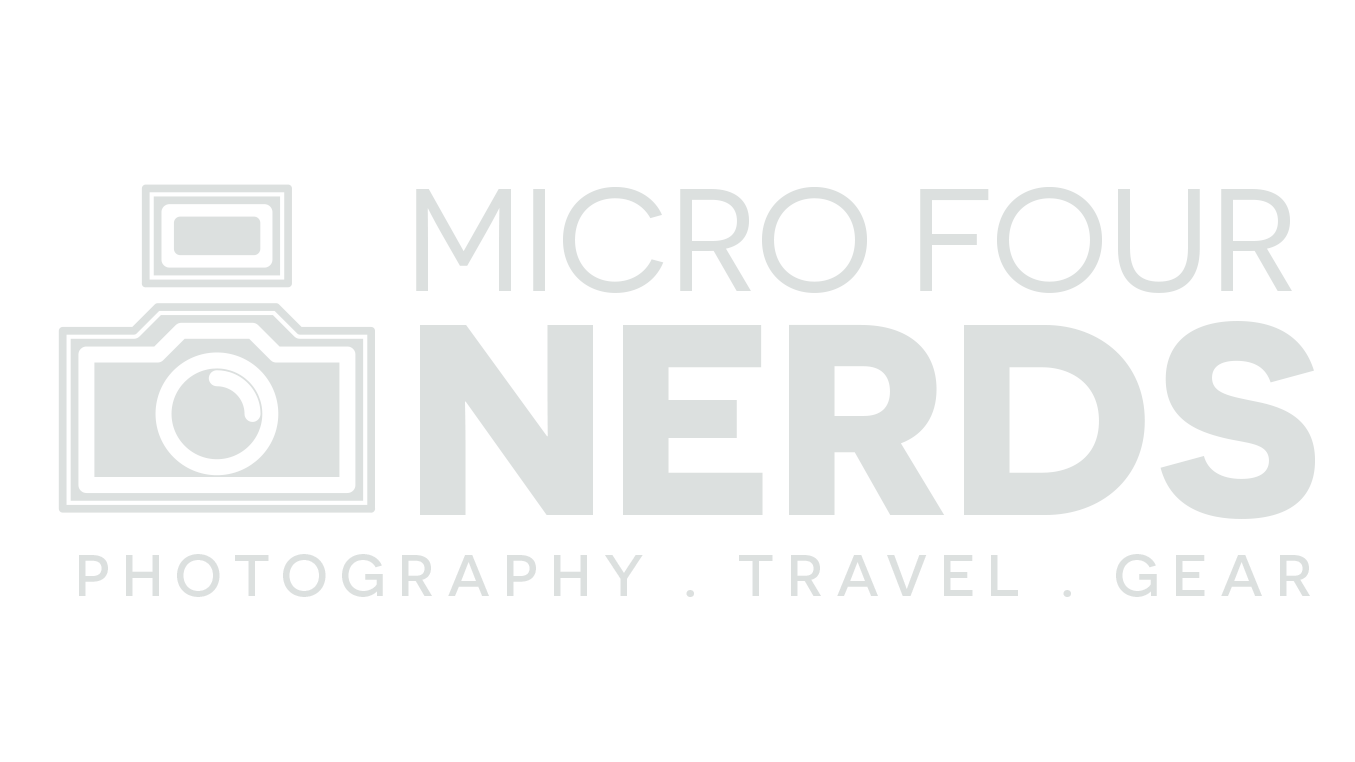Aiarty Image Enhancer: the best solution for cleaning up your images in 2025?
Aiarty Image Enhancer Review: an excellent Ai Image Upscaler for Photographers in 2025
If you’re anything like me, you’ve probably taken a photo, looked at it later, and thought, “this could’ve been amazing if only it weren’t so grainy/blurry/pixelated.” Maybe it was a high-ISO sort of night shot, or an image that just didn’t hold up after cropping. Whatever the case, low-quality images can be a right pain in the butt — especially if you don’t notice at the time of shooting. That’s where AI image enhancement comes into play.
Today, I’m showcasing Aiarty Image Enhancer, one of the best Ai photo enhancers that promises to tackle all your blurry, noisy, and low-res photo images with just a few clicks.
Disclaimer: Aiarty sent me a copy of this software, as well as some example photos to include for the article..
Aiarty Image Enhancer is aimed at photographers, artists, and anyone who wants to make their images pop. While there are other Ai image enhancer options out there, this one stands out in its own way, with some unique features. So, does Aiarty live up to the hype? Let’s dive in!
What is Aiarty Image Enhancer?
Aiarty Image Enhancer is like having your own little Ai assistant to bring out the best in your photographs.
At its core, Aiarty Image Enhancer is your go-to solution for turning those disappointing shots into something worth showing off. It tackles pretty much any image quality issue you throw at it, from commercial photography to Ai-generated artwork, and even those old, compressed photos we all have lying around. This best photo enhancer packs 5 specialised Ai models (trained on a massive 6.78 million images), and here's what they can do for you:
Deblurring: Instantly sharpen your photos and recover lost details, whether your shots were blurry from camera shake, motion blur, or focus issues. Aiarty Image Enhancer’s AI works its magic to make even the most unclear images crisp and clear again.
Denoising: Smooth out grainy distortion caused by low-light conditions, high-ISO settings, or other challenging conditions, while retaining fine details that give your photos depth and clarity. This feature is especially helpful for indoor or night-time shots that often suffer from noise.
DeJPEGing: Remove distracting JPEG artifacts like blocky pixels, colour banding, and pixelated edges that can mar the quality of older or heavily compressed images. This capable AI image enhancer restores your images to their original, polished form without the harsh compression marks.
Upscaling: Effortlessly increase the resolution of low-res photos, AI art, or cropped images, turning them into stunning 8K/16K/32K high-definition versions. Whether you're preparing images for print or digital sharing, the AI ensures the quality stays sharp, even at larger sizes.
Key Features of Aiarty Image Enhancer
5 AReal-Photo V3: Perfect for enhancing and upscaling photorealistic images. It offers better clarity and fidelity, restoring old photos and improving high-resolution images with noise or imperfections. If you have high-res real photos that need a little refinement, this is the one to use.
More-Detail GAN V3: An upgraded version of More-Detail GAN V2, this model boosts realistic detail, resulting in clearer, smoother, and more colorful images with stable textures. It’s awesome for creating vibrant, detailed images with high realism - think stunning portraits and breathtaking landscapes.
More-Detail GAN V2: Though a previous version, More-detail GAN V2 excels in generating intricate details and enhancing sharpness, clarity, and overall quality, especially for images plagued by blurring, noise, or pixelation. It’s fantastic for close-ups, landscapes, architectural textures, and any image that needs meticulous attention to fine details like hair, fur, or intricate structures.
Smooth Diff V2: Specializes in creating smoother, clearer, and brighter images by eliminating blur and noise while keeping the original characteristics intact. This model shines with 2D animations, cartoons, smooth textures, glass surfaces, and portraits that need a cleaner, more polished look.
AIGCsmooth V3: Combines the strengths of both More-Detail GAN and Smooth models. It enhances textures while maintaining the original aesthetic of AI-generated images, delivering detailed textures with a smooth, refined finish. Perfect for AI-generated art, stylized images, and any visuals where detailed textures and smoothness are key, all while preserving the original style.
Best Clarity & Max. Resolution
Harness the power of AI to automatically enhance image quality by fixing imperfections like noise, blurriness, and JPEG artifacts while maintaining the original resolution or upscaling it to 4K, 8K, 16K, or even 32K. With scale presets up to 8X and customizable resolution options, you can easily enlarge and prepare your AI art and photography (RAW, DNG, TIFF, etc.) for high-quality prints, sharing, and display. Whether you’re preparing images for professional portfolios or personal projects, Aiarty Image Enhancer ensures your photos look their absolute best.
Ai-driven Facial Restoration
Leveraging AI models trained on a diverse range of facial images, this robust AI photo enhancer can restore faces by analyzing facial attributes, refining skin texture, and enhancing facial details. Even better, it can automatically remove common imperfections like blemishes, acne, redness, freckles, blurriness, and grain. This is a fabulous feather for portrait photographers and anyone who wants to ensure their subjects look flawless without losing authenticity.
Fast Bulk Processing & Local Operation
Aiarty Image Enhancer allows you to efficiently bulk process up to 1,000 images at once, saving you significant time and effort. This is particularly helpful when you have a large collection of photos to work with. By working locally on your machine, you don’t have to worry about data breaches or sending sensitive images to the cloud. Plus, it’s optimized for mid-range computers, capable of upscaling 100 images from 1024p to 2048p in just 12 minutes. This speed and efficiency make it an excellent choice for both professional photographers and hobbyists alike.
How to Upscale Low-Quality Images with Aiarty
I’ve tested a few AI photo enhancers that offer similar solutions, and what stands out about Aiarty Image Enhancer is how easy and intuitive it is to use. It delivers powerful results without overwhelming you with complicated settings. The user-friendly interface makes it a great choice for beginners who want quality enhancements with minimal effort. Here’s a quick step-by-step guide:
Download and Install:
Windows: Download here
macOS: Download here
Step 1. Import Your Images
After downloading and installing Aiarty Image Enhancer, launch the application. Simply drag and drop your source images into the workspace to import them. You can even import multiple images at once, as it supports enhancing up to 1,000 images simultaneously.
Step 2. Choose Ai Model & Enhance
Go to the AI Model section and choose the AI model based on your needs (e.g. Real-Photo for natural shots, which is the one I use the most personally). In the Upscale section, you can easily set your desired resolution by selecting the upscale level, choosing the preset resolution options, or creating a custom resolution.
Step 3. Preview and Export
The software will now work its magic, then preview the enhanced results. If you're satisfied with the improvements, click the RUN button to save your enhanced photos. Now you can share your photo with the world.
Before-and-After Showcase
Here are some examples of what Aiarty can do. I’ve tried several pieces of software now that offer similar editing solutions, and, while you can’t deep-dive into the settings so much when compared to other programs, I think the simplicity of Aiarty is quite novel and great for beginners.
1) remove noise
2) Unblur and image
3) Eliminate pixelation
4) Remove JPEG artefacts
5) Improve photo clarity and recover facial details
6)Recover vintage/old photos
Join the Aiarty Giveaway!
If you’d like the chance to win your own 1-year full license, Aiarty is running a giveaway currently. I love me a freebie, so here’s how to get involved:
How to Join:
All you need to do is head to the giveaway page here and follow the instructions.
Even if you’re reading this after the giveaway, don’t worry - there’s still a free trial available so you can try out this AI image enhancer before committing to a purchase.
Final Thoughts
Likes:-
I love the simplicity of Aiarty Image Enhancer.
I love that you can edit a single photo or batch edit.
I love that there’s a free trial so you can see if this is for you before committing.
You can achieve quite advanced portrait-edited looks without any advanced Photoshop knowledge.
Dislikes:-
I wish there were some more advanced sliders so you could tweak things more to your liking, though I will say the standard settings do a really good job alone.
It can take a little bit of trial and error to figure out which AI model is the best for what you want to achieve, but once you have that info it’s very straightforward.
As with a lot of Ai tools, it can be a few seconds before the edit completes. But that is definitely an “Ai” thing, and not an “Aiarty” thing!