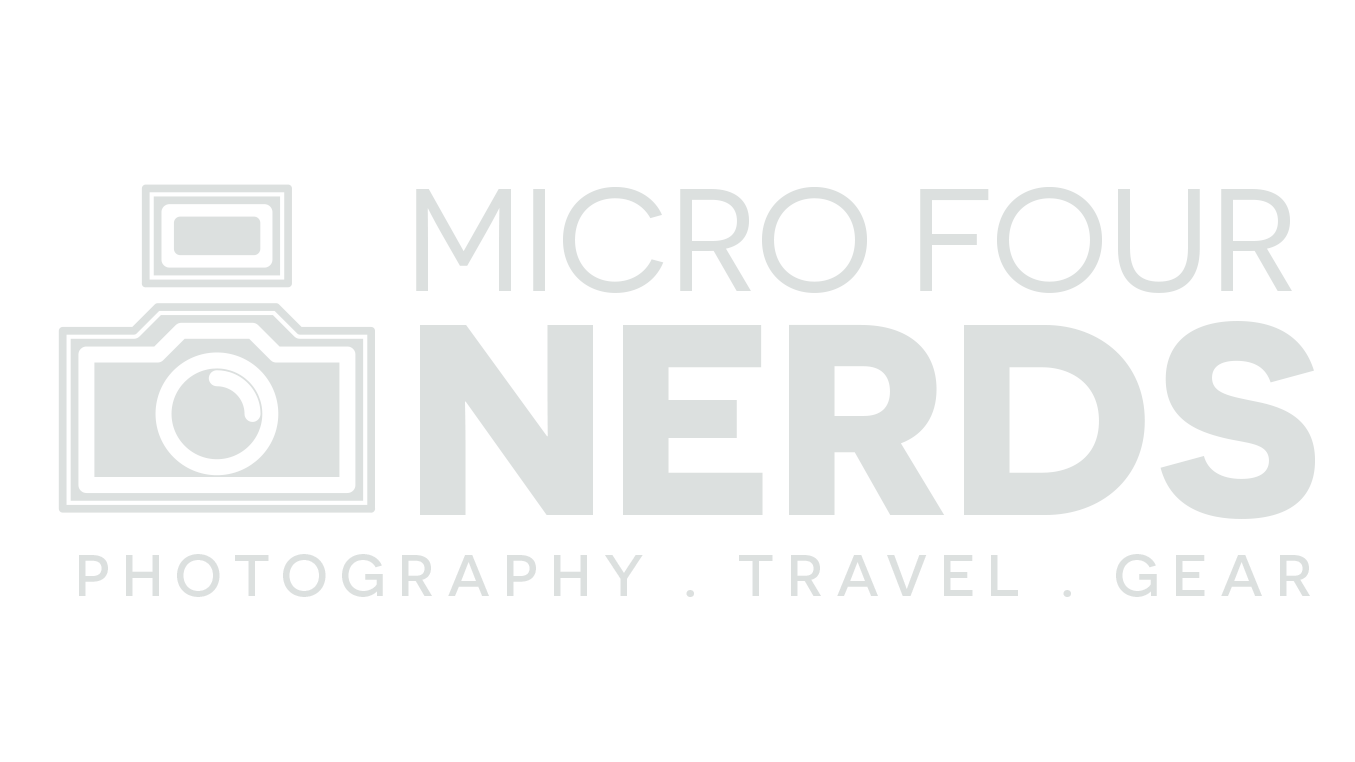Aiarty Image Matting Review: a great Ai Image Background Removal tool for Photographers in 2025
Let’s face it: removing image backgrounds can be an absolute pain in the butt. Whether you’re isolating fine hair strands from portrait shots or batch replacing scattered product images with sleek new backgrounds, traditional image background remover often make the process tedious — especially if you don’t have access to expensive software like Photoshop.
Whether you're a photographer, online business owner, designer, or just someone looking to enhance your visuals with transparent or polished backgrounds, the Ai-powered Aiarty Image Matting tool by Digiarty Software could be just what you need.
Disclaimer: Aiarty sent me a copy of this software and images for this showcase article.
Aiarty Image Matting promises to make background removal and image matting as effortless and automatic as clicking a button, but how does it work in practice? Let’s see!
What is Aiarty Image Matting?
Aiarty Image Matting is a state-of-the-art AI tool designed to handle even the trickiest background removal tasks. I’ve tested it on a range of subjects — from a bike with intricate wheel spokes to a fashion model with flowing, unruly hair — and the results have been really impressive so far.
This image background remover and changer supports batch processing of up to 3,000 images at once, making it ideal for enhancing productivity. With 4 AI models for intelligent inference, 4 editing brushes, and various effects, it effortlessly isolates tricky subjects like fur and hair from complex backgrounds, and blends them naturally with the new background.
Unlike other tools that struggle with delicate structures like lace or wedding dresses, Aiarty Image Matting preserves their translucent details, ensuring natural masking for polished and professional results.
Why Choose Aiarty Image Matting?
Let’s be honest: if you know your way around Adobe Photoshop, you can probably achieve the same effect with their subject detection. However, what if you prefer bulk processing without a steep learning curve, or perhaps you don’t want to subscribe to Creative Cloud?
This is where Aiarty Image Matting comes into play. This AI background remover really is one-click and you’re done, and there are more advanced features too to help you fine-tune your results:
One-Click Background Removal
Aiarty allows you to remove backgrounds in seconds with just one click. Its cutting-edge AI models ensure that edge details are preserved, even for tricky subjects like fuzzy sweaters, hair strands, or low-contrast and low-light images.
The result is a seamless transition with gradient transparency, making the subject appear natural against any new background.
4 Ai Models for More Scenarios
Aiarty offers four AI models, each tailored to specific image characteristics, allowing you to select the most suitable one based on your subject's details.
AlphaStandard V2: It optimises transparency and edge details for a smooth blend with the background. This model works nicely for images with semi-transparent edges, such as wedding dresses, glass, water, hair, and pet fur.
AlphaEdge V2: It's similar to AlphaStandard V2, but focuses on sharp edges over soft transparency. Therefore, if you are dealing with wedding dresses, glass, and pet fur, but prefer to emphasize edge clarity instead of softness, go with this one.
EdgeClear V2: Designed for precise matting and edge sharpness enhancement, this model excels with images that have well-defined edges, such as bicycles, cars, bags, and furniture.
SolidMat V2: This model handles image structures for better matting accuracy, delivering you the “solid” look. It's best for background removal tasks for books, mobile phones, shoes, buildings, sofas, etc.
For a hands-off approach, you can leave it to the default model to quickly detect one or multiple subjects, mask out the desired content, and remove or replace the background.
Advanced Refinement Tools
Aiarty’s advanced algorithms refine the edges of your subject, ensuring precision even in challenging scenarios. Whether it’s for fine hair, fur, or intricate textures like lace or glass, this image background remover preserves the smallest details and transparency variations.
For those who need more control, Aiarty provides manual tools to refine your images. The Eraser, Brush, Dodge, and Burn tools let you tweak transparency around edges, erase unwanted areas, or paint back parts of the subject for a more seamless blend into new backgrounds.
Built-in AI Upscaler and Enhancer
Unlike other software that processes image isolation in low resolution and struggles with jagged edges, Aiarty preserves high-quality 4K resolution when masking subjects.
With built-in AI upscaling algorithms, it enhances the image while retaining fine details like skin texture, fabric, hair, and more.
Batch Processing for Bulk Editing
Aiarty Image Matting allows you to process up to 3,000 images in a single batch, significantly reducing the time spent on repetitive tasks. This feature is a game-changer for photographers, e-commerce sellers, and anyone working with large volumes of images.
It helps you to quickly output clean, consistent product images for white-background photography, freeing up valuable time while maintaining a high level of quality across all your images.
How to Use Aiarty Image Matting
Getting started with Aiarty is a breeze. Here’s a quick tutorial:
Preparation: download and install Aiarty Image Matting.
Aiarty Image Matting is lightweight and runs efficiently on Windows and Mac. Before getting started, download this background remover and matting tool from the official page of Aiarty Image Matting.
Step 1. Add images and choose an AI Model.
You can add multiple photos or directly import a folder into Aiarty for batch tasks.
For a quick start, use the default AI model easily. For more tailored matting regarding different photo themes and types, pick the model that best suits your requirements.
For instance, if you are dealing with wildlife or pet photography, and you want to preserve the details around their fur, the AlphaStandard V2 model is the best bet.
Step 2. Mask out subjects, and remove or replace backgrounds.
Hit Start in the Matting section, Aiarty will automatically mask out one or multiple subjects as per your request, and the background will be removed clearly.
You can add custom images as the new backdrop, or use solid colors for the canvas.
Step 3 (Optional). Refine for clear edges with details.
Use the advanced refinement tools to tweak edges and transparency.
Aiarty offers 3 refinement algorithms for challenging subjects, plus manual editing tools (erase, brush, dodge, and burn) to adjust the subject boundary for a natural blend.
Step 4. Export the images with new backgrounds.
You can preview and compare the effects in real time. Once satisfied, export the single image or export in batch as you wish.
Matting Showcase
Here are some examples of Aiarty Image Matting in action.
Portraits: Intricate hair details are preserved without harsh edges.
Complex Scenes: Multiple subjects with challenging edges are handled really well.
Product Shots: Clean, professional results ready for e-commerce listings or social media.
Join the Aiarty Giveaway!
Aiarty is celebrating the holidays with a special giveaway: Free 1-Year Licenses for Aiarty Image Matting! Don’t miss this chance to elevate your photos for a clean and polished look.
How to Join:
Visit the giveaway page here and follow the instructions.
Even if you miss out, you can still explore the free version to see if the software is right for your needs.
Final Thoughts
Aiarty Image Matting takes the hassle out of background removal and introduces a masking feature that would otherwise be complex for absolute beginners using other tools. This product may not be for everyone, but if you want to simplify this process and batch-export photos as well, it could be an excellent solution.