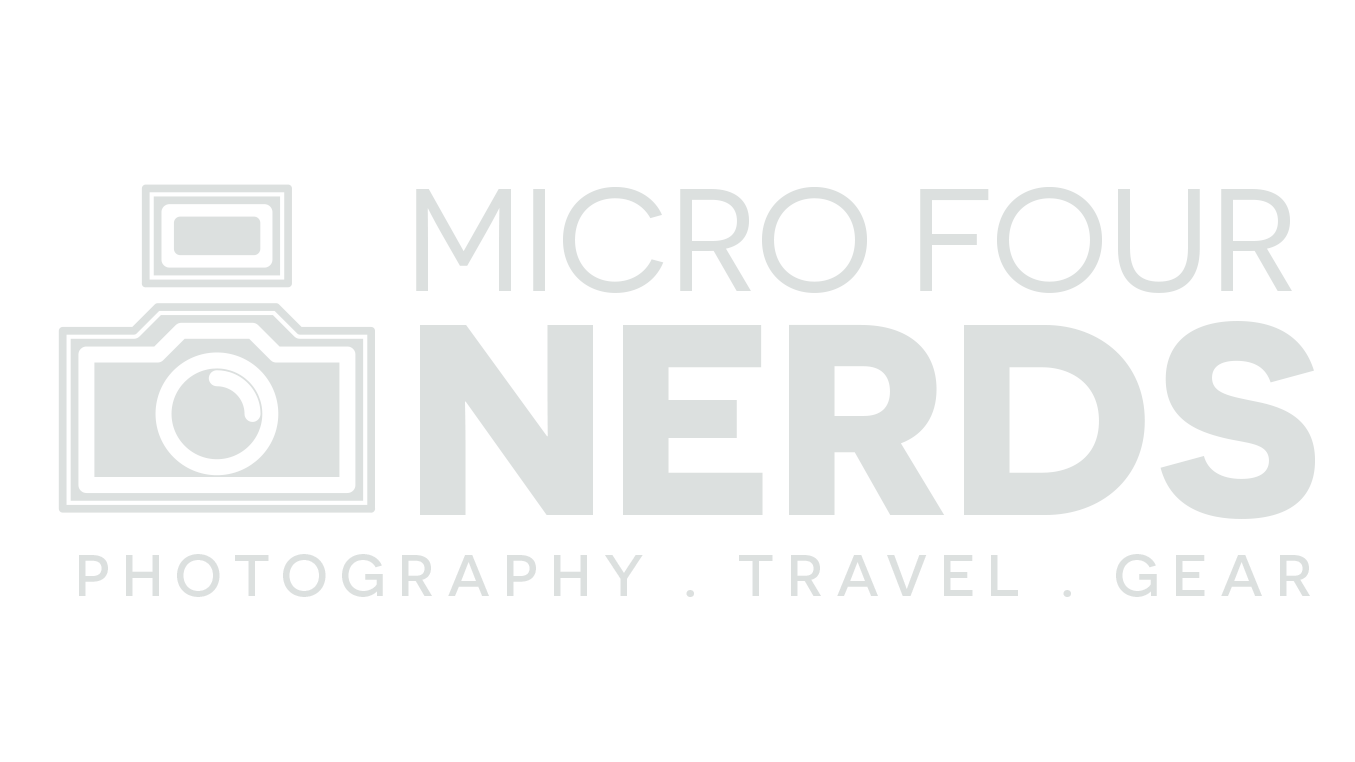DJI Pocket 3 Long-Term Review (As a Content Creator)
It's not often that I'm swayed by the flood of embargoed product reviews on YouTube to go out and buy something immediately. However, the DJI Pocket 3 managed to do just that.
If you prefer video reviews, head over to the Micro Four Nerds YouTube Channel.
My First Annoyance!
The DJI Pocket 3 is such an inconspicuous device, but I do have a few bugbears with it. One issue I found is that when you switch to a certain mode and a pop-up appears on the screen, it hides the recording icon. So, when the gimbal moves and you need to change something, you can't actually see if you're recording or not. This has tripped me up a few times as I've missed the first few seconds of a clip because of this.
DJI OSMO Pocket 3.
Some Things That I LOVE
Active Track
There are a lot of good features about this camera. I really enjoy the Active Track feature for more complex gimbal moves. I love placing it in the middle of a table and walking around, as these kinds of shots are difficult to get with a traditional gimbal. The Pocket 3 makes it incredibly simple.
Audio and the Creator Combo
Another fantastic feature is the audio. If you get the Creator Combo, you’ll get a DJI mic included. It connects instantly to the DJI Pocket 3 and is practically idiot-proof. It’s an all-in-one solution for out and about content creating.
This added accessories lowers the barrier to entry for all forms of content creation. You have everything you need! The Pocket 3 allows you to shoot anywhere you like in a low-key way where you feel comfortable, which is great for beginners. The audio and video quality is excellent, and you can start recording within seconds of opening the box.
Dynamic Frame
With Dynamic Frame, you can select any corner of the DJI Pocket 3 screen and no matter where you go in the frame, you’ll stay in that quadrant. It’s really handy for vlogging, as you can look away and still know where you'll be in the frame.
Still taken from video with DJI Pocket 3 set to dynamic frame.
Vertical Content Creation
The Pocket 3 is perfect for content creators who make reels or TikTok-style videos. When you turn the device to portrait mode, it starts filming in portrait. The modes can be switched quickly, which is super handy! It’s also great for taking photos in both orientations, and you can shoot in RAW files.
Check out the Pocket 3 on Amazon here
Vertical Mode on the DJI Pocket 3
Low Light & Mist Filter
The DJI Pocket 3 comes with a mist filter, which is fantastic for such a small piece of kit.
I was very much in love with the mist filter for the first few weeks, but I must admit I haven’t used it too much since. That being said, I haven’t shot in low light all that much recently either, which is where the mist filter really shines.
As for low light quality… I don’t know what magic DJI have used, but it. is. Superb in low light. It always astounds me.
My Second Annoyance
The soft case that comes with the kit is pretty useless because it doesn't fit the hard shell inside. You have to decide whether to keep all the accessories in the fiddly soft case or use the hard shell and keep some items separate. The hard shell is definitely the best solution.
I’ve been told (and told and told! lol) in my comments section of the review video that, YES, everything can in fact fit in. I’m sure it can. But it’s quite like trying to dismantle a gun with a blindfold on. Sometimes when you’re busy and on the move, you don’t have time to play Tetris. So, 6 months on, my soft case has still not been used.
DJI OSMO Pocket 3 hard shell.
Built-In Audio and Vlogging Experiences
The built-in audio on the DJI Pocket 3 is decent for times when you don’t have access to the clip-on mic, though I have to say it’s so convenient to just use the wireless mic I don’t rely on the in-built audio very much. Using Active Track while vlogging is great, especially in busy areas, as it keeps you in position without needing to constantly check. You can look around a bit at your surroundings, safe in the knowledge that the camera is tracking you.
Wide-Angle Attachment
The wide-angle attachment provides a fuller view, similar to a GoPro. It offers a more natural composition and is easy to attach and detach when needed.
again... I haven’t used it all that much after the initial weeks! I think the standard field of view is absolutely fine for vlogging, and I’d rather stick an ND filter on if I had to choose.
Shot with the DJI Pocket 3
Some Negatives (probably shouldn’t use it for photography lol)
The smaller screen on the Pocket 3 is quite good for framing, but it’s so small this can leave room for errors. Exposure can be tricky to track on the smaller screen for example.
The mist filter is actually a bit too strong for my taste, though it can create some interesting effects. Composing with the small screen is challenging, and it seems more aimed at vlogging and filming rather than photography. The RAW files contain lots of information, but composing images is quite difficult.
Is It Worth It?
Vlogging Under Cover… super sneaky
The DJI Pocket 3 is excellent for incognito vlogging. My YouTube channel was all “talking head” at home, and now I’m out and about more! I even vlogged the intro to a video whilst crossing a VERY busy crossing in Shunjuku, Tokyo. Hundreds of people all around. Who cares? Not Emily!
The Pocket 3 removes the need for bulky equipment while creating content on the go. You can film a quick video without it being a huge song and dance. The Pocket 3 is really small, looks less intimidating, and is easy to handle. 6 months on I use it more than ever. Some of my highest viewed recent videos, in fact have been filmed on the Pocket 3. Like this one here: You don’t need that new shiny camera, I promise!
100% filmed on the Pocket 3 and over 100k views. I was once a “talking head” snob. Now? Very much not! I filmed that video on a whim while my friends were out buying gifts for people back home. That quick 20 minute recording has really paid off.
Likes & Dislikes
Dislike: The larger screen on the Pocket 3 is an improvement over previous iterations, but I often find myself swiping in every direction to find what I need. The screen can lag a bit, which is annoying when trying to access settings quickly. I have gotten more used to it over time, but do expect a little learning curve.
Like: The design, ergonomics, menus, features, and low-light performance are all excellent. It films smooth, great-looking footage with superb audio, and it takes just 5 seconds to get going. For its price point, there’s not much else that compares. The dynamic range in the files is impressive considering the Pocket 3’s smaller sensor.
Pocket 3 on Amazon here!
DJI OSMO Pocket 3 menu
Motion Timelapses
Setting up a larger camera with a gimbal for motion timelapses can be a big job. With the Pocket 3, you can set two waypoints, place it where you like, and get fantastic motion timelapses with ease.
Still image from motion Timelapse with DJI OSMO Pocket 3
Final Thoughts
After using the device over a longer period, I still find the menus fiddly, though they are improving over time. You can have custom modes such as Flat Profile, Low-Light, 4K, and Motion Timelapse. I would definitely recommend the DJI Pocket 3 for any content creators who want to be more inconspicuous while out and about. You can purchase the DJI Pocket 3 by following this link: DJI Osmo Pocket 3, Vlogging Camera.