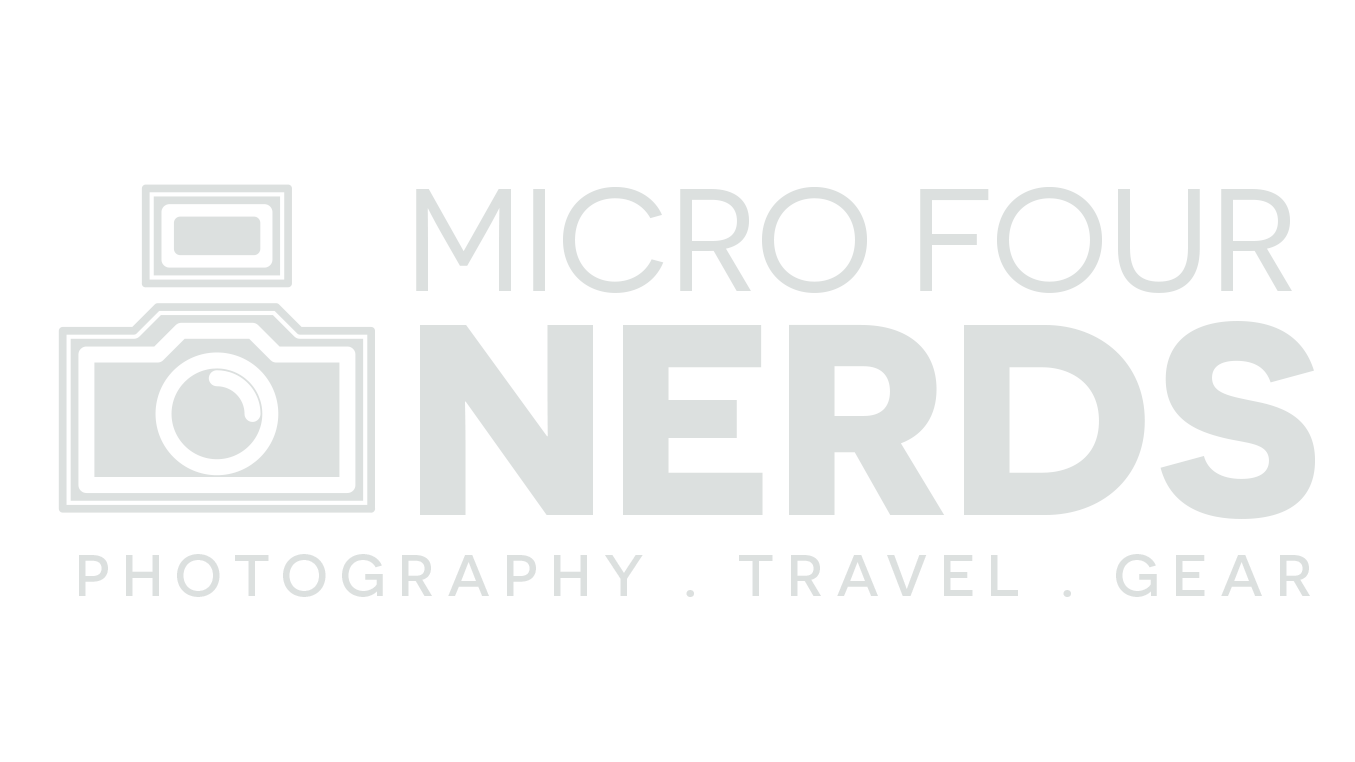Photolemur 3 Review Tons of photo examples
Photolemur… isn’t for everyone. Let me say that right up front.
I have no doubt that this software will polarise people. Some people will think it’s the best thing ever — exactly what they need — and some people will think it’s a little basic for their needs.
So what IS Photolemur?
Photolemur is an intelligent photo editing software that’s designed to take humans out of the equation. You relinquish all creative control and trust the almighty algorithm to save the day, more or less.
Speaking of which, the algorithm does a damn fine job at puzzling out what sort of image it’s working with.
But.
BUT.
The editing style is very minimal. You have:-
Default boost
A selection of filters
Face beautifying
Lens distortion fixing
Eye enlargement (?!)
And a handy slider to tone down all of the above.
That’s it.
Really.
But you’d be surprised at what those few options can accomplish.
How does it work?
So you put in your photo, simply by dragging and dropping, or finding it in your computer. Photolemur will accept a whole array of file formats from jpeg to raw to tiff.
You let Photolemur do its thang.
And it spits out a generally boosted photo. Photolemur will boost colours, contrast, pull back highlights and generally make (almost!) any image you throw at it much more pleasing. From here you can quit while you’re ahead and say, “thank you Photolemur”.
Or you can add in some more adjustments.
Now I know filters sometimes get a bad rap, but I really like the selection on offer here. You can also buy more in the attached store, but I’ve been getting along just fine with the pre-installed ones. I particularly like Spirited and Evolve.
The Mono filter is super flattering and contrasty too, which is exactly how I like my monochrome.
So who is Photolemur for?
If you’re the type of photographer who wants to enhance an image a bit before sticking it online or printing it out, then this software would be a great solution for you.
Similarly, I think it would be great for beginner photographers (or beginner editors) who are intimidated by the thousand sliders in other editing software. In Photolemur there is only one slider. It simply gives you the option to dial back the effects you have applied.
Simple as that.
Another great application for this software would be to make your Instagram feed look nice and unified. You could pick your favourite filter and apply it in varying degrees to all your images and job done.
If the ease and simplicity is appealing to you right now? Then I urge you to give it a go! It’s very affordable, and the results are great. I can literally edit a photo in ten seconds. I think I could have edited two photos in Photolemur and put the kettle on before Lightroom would have even finished importing.
If you want to have more creative control, or take your editing further? Then perhaps Photolemur isn’t for you. I’d suggest trying Luminar instead. It’s a one-off payment and you own it for life. It’s very similar to Lightroom, but more user-friendly. You can check out my review here.
But back to photolemur.
The beauty filter.
The beauty filter is… actually really good? I know, I’m as surprised as you are. Sure, it’s OTT for some photos, but that’s what the intensity slider is for. I’ve found the beauty filter to look decent, and give the images a polished look without going overboard. But by all means check out the photo examples because your taste may vary.
The… eye enlarger?!
Now, I’m really not a fan of this. I’m annoyed enough that half my facebook friends look like cgi cats. It makes your subjects look hyper-real. I think it’s supposed to be a flattering look? I find it not so great. But again, your milage may vary!
Lightroom and Photoshop plugin!
When you install Photolemur you’ll be asked if you want to install it as a plugin for Lightroom and Photoshop. To which I say, why the hell not?
You can “edit in Photolemur” from Lightroom, then your file will automatically be re-imported into Lightroom. You can also “Export to Photolemur” which as it might suggest, will open the file in Photolemur once you’re done in Lightroom.
One thing to beware of (aside from, you know… the bulging eyes setting)
The filters are not compatible with all skintones. Chances are you’ll find one of the filters to work with your image, but keep a precious eye on your skin tones when you’re messing with the filters. A great tip is to turn the main slider down to about 75% to make the effect less severe. Some work wonders straight out of the box. Some… less so. But this is to be expected. You can always buy more filters from the store.
Conclusion
Photolemur is light on your system, and an incredibly simple to use piece of software. It’s quirky and fun, with a cool animation for you to play with as it processes your image.
Some people don’t like to spend hours on end editing. Some people want a quick and easy enhancement solution with the option for some filtering/colour grading. Photolemur is perfect for that.
Lightroom it is not. But it does what it does very well indeed. Just steer clear of the eye enlargement and I think you’ll get on just fine.