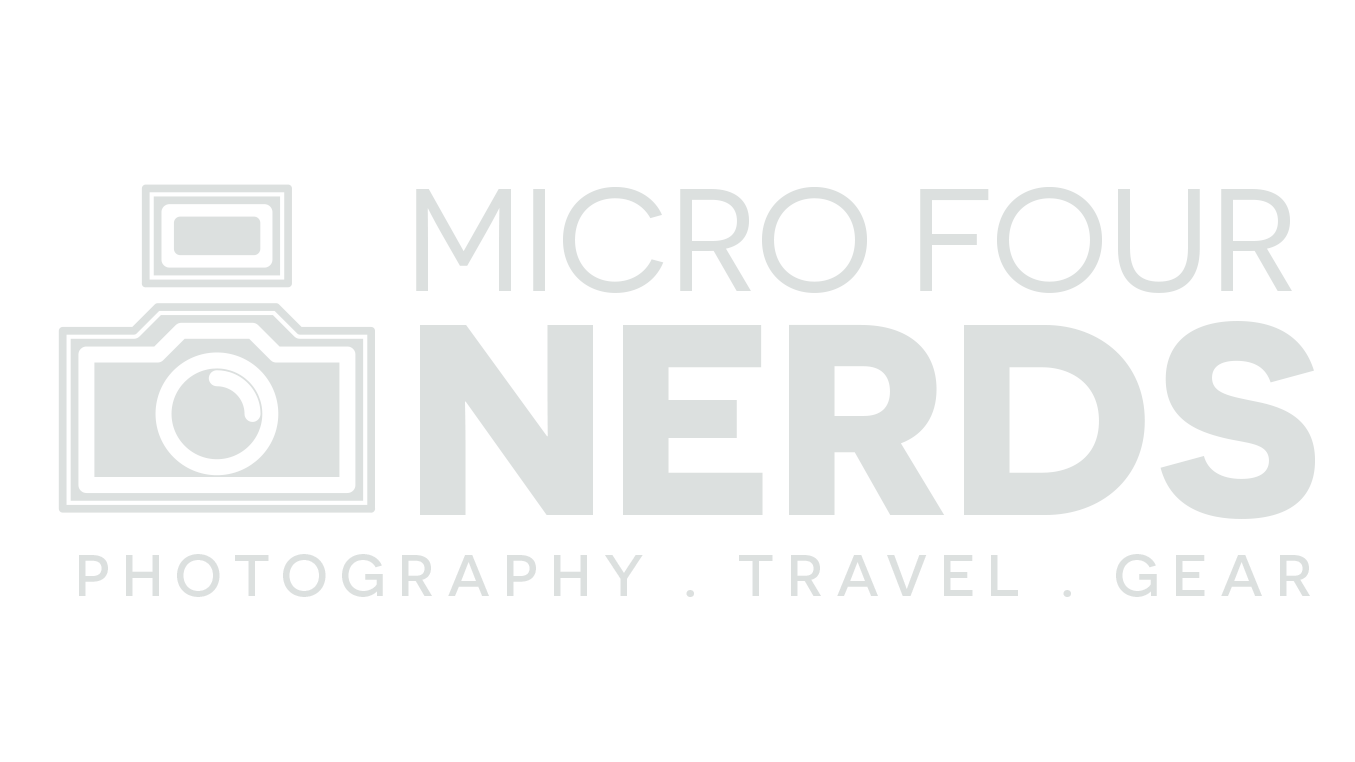Real Time LUT for Photography?
One of the very best new features in the Lumix S5ii (and hopefully other Lumix cameras very soon!) is Real Time LUT. You can now add in your favourite LUTS (and more importantly: converted Lightroom presets!) into your camera and shoot with them in real time! what a time to be alive eh?
What is Real Time LUT?
Real Time LUT is a quick way to add your own look onto both photo and video, in-camera, within the Lumix S5ii. Hopefully this feature will become so popular (it’s AWESOME!) that it’ll head to other cameras in the line up soon.
Real Time LUT for PHOTOGRAPHY
While the main purpose of Real Time LUT is to bake in your looks for video, it’s super fun (and almost more handy!) to use in photography. If you shoot in RAW and JPEG, then you can see your presets in real-time, and they’ll be baked in the JPEG ready for sharing immediately. You then have the unaffected RAW as a backup if you want to make changes later.
Below is my video on Real Time LUT. I go on a photowalk and show you how awesome it is in real world use!
How to convert your favourite Lightroom presets into LUTs to use with Real Time LUT
I mean, the easiest option is to buy any of my new packs, as it’s all done for you! Copy them onto your SD card and you’re done! plug plug plug haha but otherwise…
What you need is a .CUBE or a .VLT file. These are both popular LUT formats. It looks something like this:-
Lightroom Preset —> .CUBE
then, if needed,
.CUBE —> .VLT
in my experience, some CUBE files didn’t go on the camera, but all the VLT files I’ve tried do. So that’s an optional step if needed.
Lightroom Preset to LUT
I use the free LUT convertor here. Just install the application and follow the instructions, it’s quite quick and straight forward.
Then, voila! You have a .CUBE file!
REMEMBER!!!!
LUTs can only read your colour and contrast info so it’s essential that you remove Clarity, Texture, Dehaze from your preset. Along with Sharpening, Transform, Lens profiles, and Vignettes. Just untick those boxes in Lightroom before converting.
From here, if you’d like to convert your .CUBE file to .VLT then use this handy website here! Also free!
Choose “Camera” in the options on the right, then in that dropdown menu choose Varicam (VLT). then you just need to import your LUT (bottom left) and make sure you choose the correct camera. In my case (and probably your case if you’re using Real Time LUT!) you choose Panasonic for everything.
Analyse… Save… DONE!
Copy this onto your SD card, import it into the camera’s LUT library, and off you go.
(See? wouldn’t it be easier to just use my preset packs! *cough* plug plug plug
Conclusion
Real Time LUT is awesome, and possibly my favourite feature on the Lumix S5ii. Here are some photo from my photowalk, zero editing afterwards!
Presets use: Black Frost, the Everything Preset, and Streetwise from my “City Escape” bundle.